Difference between revisions of "Passive tree"
m (added it for wizard) |
|||
| (22 intermediate revisions by 11 users not shown) | |||
| Line 1: | Line 1: | ||
| − | = Passive | + | = Passive tree = |
| − | {{ | + | {| class="wikitable" style="float:right; margin-left: 10px;" |
| + | | [[File:PassiveTree.png|500px]] | ||
| + | |- | ||
| + | | Bear starting node: <span style="color:#ff0000">Red</span> | ||
| + | |- | ||
| + | | Owl starting node: <span style="color:#0000ff">Blue</span> | ||
| + | |- | ||
| + | | Lynx starting node: <span style="color:#00ff00">Green</span> | ||
| + | |} | ||
| + | {{Version 0.20.0}} | ||
| − | The ''' | + | The '''passive tree''' provides stats to characters as they level up. |
| + | Players can select different nodes and paths through the tree to refine their build and playstyle. | ||
| + | The passive tree can be accessed by pressing <code>P</code>. | ||
| − | Each [[spirit]] starts at a different node in the tree | + | Each [[spirit]] starts at a different node in the tree. |
| + | The nodes nearest to a character's starting node tend to synergize the most with its spirit's builds. | ||
| + | Level 1 characters start with 0 points and gain 1 point upon level up. | ||
| + | Points can be spent to unlock adjacent nodes. | ||
| + | Players can reset their passive tree freely at any time. | ||
| + | Upon reaching level 23, characters receive 2 points instead of 1, allowing them to select a total of 23 nodes. | ||
| − | + | Although there is no best tree for each spirit, the [[Advanced Guide]] shows some common builds and passive tree setups. | |
| − | |||
| − | |||
Latest revision as of 17:27, 7 May 2025
Passive tree[edit]
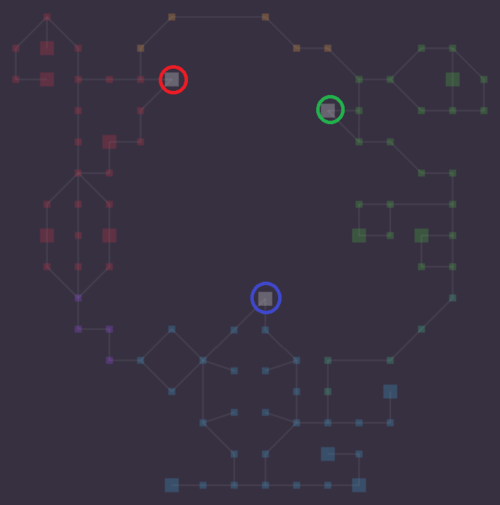
|
| Bear starting node: Red |
| Owl starting node: Blue |
| Lynx starting node: Green |
Version 0.20.0: This article is up to date for the latest version of Isleward.
The passive tree provides stats to characters as they level up.
Players can select different nodes and paths through the tree to refine their build and playstyle.
The passive tree can be accessed by pressing P.
Each spirit starts at a different node in the tree. The nodes nearest to a character's starting node tend to synergize the most with its spirit's builds. Level 1 characters start with 0 points and gain 1 point upon level up. Points can be spent to unlock adjacent nodes. Players can reset their passive tree freely at any time. Upon reaching level 23, characters receive 2 points instead of 1, allowing them to select a total of 23 nodes.
Although there is no best tree for each spirit, the Advanced Guide shows some common builds and passive tree setups.