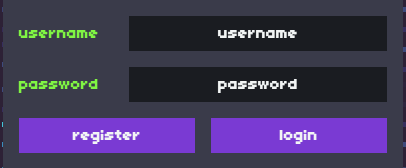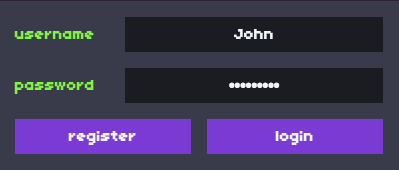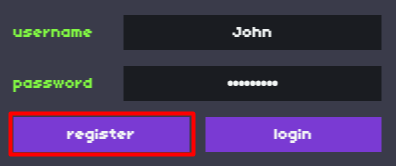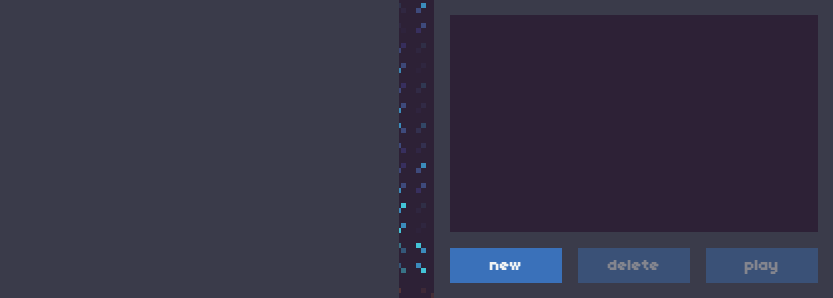Difference between revisions of "Getting Started"
Jump to navigation
Jump to search
(Add summary) |
(Added account registration guide) |
||
| Line 3: | Line 3: | ||
This is a guide on how to get started playing [[Isleward]]. | This is a guide on how to get started playing [[Isleward]]. | ||
| − | == Registering an | + | == Registering an Account == |
| + | * Navigate to http://play.isleward.com. | ||
| + | * You should see a page saying 'Isleward' with a box for username and password. | ||
| + | [[File:LoginEmpty.png]] | ||
| + | * Enter a username and password. You should probably write these down, because if you forget them there is currently no way of recovering your account. | ||
| + | [[File:LoginSample.png]] | ||
| + | * Press register. | ||
| + | [[File:LoginRegister.png]] | ||
| + | * You should see the character selection/creation screen. If you don't see the below image, there was probably something wrong. Read the error message and try to correct what is wrong. See [[#Getting Help]] if you need more help. | ||
| + | [[File:CharacterScreenEmpty.png]] | ||
| + | * Congrats, you now have an account! | ||
| − | == Creating a | + | == Creating a Character == |
Revision as of 12:34, 16 August 2017
WIP: This article is a work in progress, meaning that it is being worked on but is unfinished. You can help by editing it.
This is a guide on how to get started playing Isleward.
Registering an Account
- Navigate to http://play.isleward.com.
- You should see a page saying 'Isleward' with a box for username and password.
- Enter a username and password. You should probably write these down, because if you forget them there is currently no way of recovering your account.
- Press register.
- You should see the character selection/creation screen. If you don't see the below image, there was probably something wrong. Read the error message and try to correct what is wrong. See #Getting Help if you need more help.
- Congrats, you now have an account!